Creating Interactive Visualizations with Plotly
- Authors
- Topics
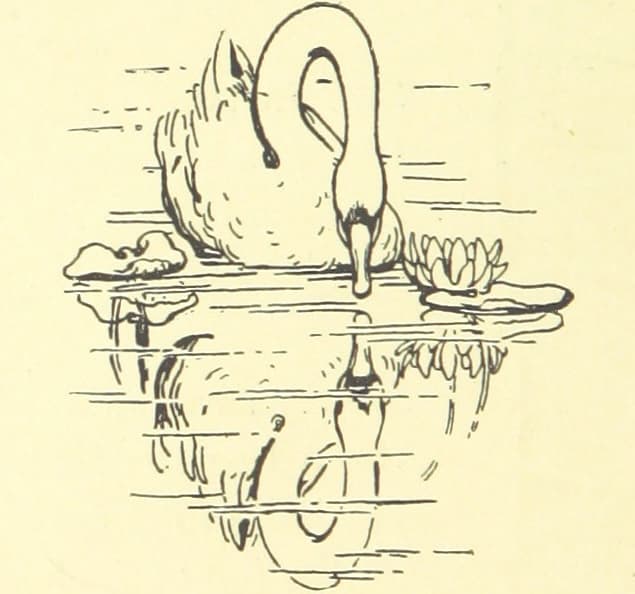
Plotly is a company which provides a number of open-source libraries allowing users to build interactive graphs. Unlike static images, Plotly graphs can respond to user actions with popup labels, pan-and-zoom abilities, faceted data displays, and more. Plotly libraries are available in Python — the focus of this tutorial — as well as various programming languages, including R and Julia. A wide variety of graphs is available through Plotly libraries, ranging from the statistical or scientific to the financial or geographic. These graphs can be displayed using various methods, including Jupyter notebooks, HTML files, and web applications produced with Plotly’s Dash framework.
This lesson provides an overview of what Plotly is, why it’s useful, and how it can be used with Python. It also demonstrates the different modules in the Plotly framework (Plotly Express and Plotly Graph Objects) and the methods required to create, edit, and export data visualizations.
Reviewed by:
- Mario Bañuelos
- Rob Lewis
Learning outcomes
After completing this lesson, you will be able to:
- Create interactive data visualizations in Python using Plotly’s open-source graphing libraries
- Understand the distinction between Plotly Express, Plotly’s Graph Objects, and Plotly Dash
- Create and export graphs using plotly.express and plotly.graph_objects
- Add custom features to graphs